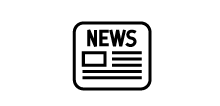FAQ / Help
Training
-
 How do I proceed?
How do I proceed?
-
 How does it work?
How does it work?
-
 Why?
Why?
How Should I Analyze My Results?
Go through the following steps to analyze your results:
1. Log in to HAPPYneuron.com. (How Do I Log In?)
2. Go to your personal dashboard by clicking on “My Dashboard” at the top right corner of the page.
3. In the middle is the “Evolution Of My Cognitive Profile” section where you can see your progress and evolution.
4. The first graph (the one corresponding to the « Progress » link) shows the global progress of your cognitive performance since you have started the training. The blue chart indicates the evolution of your CPI over time (What Is the CPI?).
5. Click « Performance » to see your score for each single cognitive function. (What Is The Performance Level Of A Cognitive Function?)
6. Click « Details »to see how your progress over time for each cognitive function since the beginning of your training as well as your result history for each exercise.