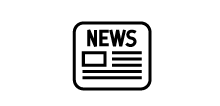FAQ / Help
Training
-
 How do I proceed?
How do I proceed?
-
 Why?
Why?
How Do I Choose My Difficulty Level?
When launching a game without the coach you get to choose your difficulty level. There are different ways to do it:
- Once you have clicked “Start” on the main screen of the game, you have to choose the level you wish on the difficulty scale which appears on the following screen.
- Once you have clicked “Start” on the main screen of the game, the following screen shows a difficulty scale with a yellow star. This star designates the level of challenge the coach believes you are capable of, based on our scientific analysis of your past performance. You can choose to follow or ignore this recommendation.
- Once you have clicked “Start” on the main screen of the game, click on the “Advanced Settings” tabs at the top of the following screen. Set these parameters as you wish.